In the dynamic and competitive landscape of Instagram, having a strong content strategy is only half the battle.
To truly stand out, save time, and produce high-quality content that resonates with your audience and fuels growth, you need the right arsenal of tools at your disposal.
The year 2025 is poised to bring even more sophisticated and accessible tools to the forefront, empowering creators of all levels to elevate their Instagram game.
From streamlining your design process and enhancing your visuals to crafting compelling captions and mastering video editing, the right toolkit can be a game-changer for your productivity and the overall impact of your content.
This guide serves as your curated roadmap to the ultimate Instagram toolkit for 2025.
We’ve scoured the digital landscape to bring you a comprehensive selection of top-notch resources across various categories crucial for Instagram success: design, image enhancement, video resources, idea generation, audio production, video editing, and writing assistance.
Whether you’re a budding lifestyle blogger, a thriving e-commerce business, or a creative entrepreneur showcasing your work, these tools will equip you with the power and efficiency you need to thrive in the ever-evolving world of Instagram.
Let’s dive in and discover the essential tools that will shape your Instagram presence in 2025.
Design Powerhouses: Creating Visually Stunning Content
In a visually-driven platform like Instagram, captivating design is paramount. The tools in this section are designed to help you create eye-catching graphics, engaging infographics, and a cohesive brand aesthetic that will capture the attention of your audience.
- Napkin AI: Napkin AI is a tool for transforming text into engaging infographics. In a world saturated with visual content, infographics offer a powerful way to convey information in a digestible and shareable format. This could be incredibly useful for sharing data about industry trends, breaking down complex topics, or visually representing statistics related to your niche.

- Adobe Photoshop: For seasoned designers and creators who require advanced design capabilities, Adobe Photoshop remains the industry-standard advanced design software. While it comes with a steeper learning curve and a subscription cost, Photoshop offers unparalleled control over image manipulation and complex graphic design that can truly elevate your brand’s presence on Instagram.
- Canva: Canva has democratized design, making it accessible to everyone, regardless of their design experience. This user-friendly tool is highly recommended for its ease of use and a vast library of templates that cater to various Instagram content formats. Canva’s intuitive interface, drag-and-drop functionality, and extensive stock photo and element library make it an invaluable tool for quickly creating professional-looking graphics, social media posts, and even short video clips without needing extensive design skills or expensive software.
Content Engines: Image & Video Resources
Once you have your design tools ready, you need the raw materials—high-quality images and videos—to fill your content. The tools in this section help you generate stunning visuals, from simple image enhancements to powerful AI-generated art, ensuring your content is always fresh and captivating.
- Midjourney: Midjourney is a powerful image generator that allows you to create unique and stunning images from text prompts. This tool is perfect for creating custom visuals for your carousels or single posts without needing a professional photographer or a huge budget.
- Upscale.media: This tool is designed to increase the size and quality of your images. If you have a low-resolution image that you need to use for a post, Upscale.media can help you improve its quality and make it look more professional.
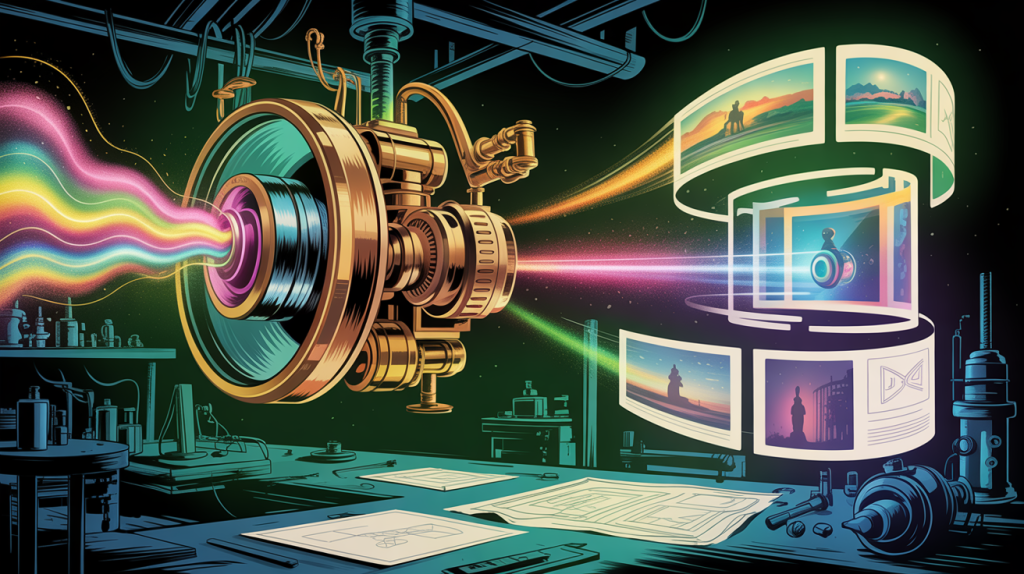
- Leonardo AI: Leonardo AI is a strong contender to Midjourney and is a more budget-friendly option. It’s a fantastic tool for creating your own graphics from simple prompts and can be used to generate everything from a unique background to a custom character.
- StoryBlocks: StoryBlocks is a phenomenal selection of resources for video creators. It offers a vast library of high-quality stock footage, motion graphics, and sound effects that you can use to elevate your Reels and video content.
- Artlist: Artlist is a strong contender to StoryBlocks. It provides a wide selection of resources for creators, including high-quality video footage, music, and sound effects. By using professional stock videos, you can save time and create more dynamic content without having to film everything yourself.
Content Fuel: Idea & Audio Tools
Before you can create stunning visuals, you need a compelling idea and high-quality audio to bring it to life. The tools in this section are designed to help you generate fresh ideas and create professional-grade audio for your video content, ensuring your message is not only seen but also heard with clarity.
- Google Trends: This tool allows you to “find topics which are trending”. By using Google Trends, you can discover what your audience is actively searching for and create timely, relevant content that is more likely to be discovered.
- LazyLines: LazyLines is an “AI video generator trained on +10K viral videos”. This can be a powerful tool for analyzing trends and generating ideas that have a higher probability of going viral.
- AnswerSocrates: AnswerSocrates helps you “find the questions your audience is asking”. By plugging in a keyword, you can get a list of common questions related to your niche, which is perfect for generating content that directly addresses your audience’s pain points.

- ElevenLabs: ElevenLabs is a tool for “simple AI voice cloning and dubbing”. This is an incredible tool for creators who need high-quality voiceovers for their content without having to record it themselves. It can also be used to dub your content into different languages to reach a wider audience.
- Adobe Speech: This tool helps you “transform your audio into studio-level quality”. If you’ve recorded a video with subpar audio, you can use Adobe Speech to clean it up and make it sound crisp and professional, which is crucial for retaining your audience’s attention.
- PlayHT: PlayHT is a “most realistic AI-generated voices” tool. This is perfect for creators who want to add voiceovers to their content without using their own voice. The realistic nature of the voices can make your content more engaging and professional.
The Final Touch: Video & Writing Tools
With your ideas, visuals, and audio in place, these final sets of tools are what will transform your raw assets into a polished, professional piece of content. Mastering these video and writing tools will not only save you time but also ensure your message is communicated with maximum impact and clarity.
- Runway: Runway is a “phenomenal” tool for “larger videos and advanced editing capabilities”. It’s a powerful tool for creators who want to take their video editing to the next level with features like motion tracking, green screen effects, and advanced visual effects.
- Descript: Descript offers a unique way to edit videos by editing the text transcript. It allows you to remove “ums,” “ahs,” and other filler words by simply deleting them from the transcript. This tool is a game-changer for creators who produce longer-form content or podcasts.
- CapCut: CapCut is recommended as a “strong contender to Descript” and is “phenomenal for short-form video editing”. It is a free, user-friendly mobile app that offers a wide range of features for creating professional-looking Reels and other short videos.

- Copy.ai: Copy.ai is an “AI copywriter based on complex workflows”. This tool can help you generate ideas for captions, write sales copy, or even draft blog posts, saving you a significant amount of time on content creation.
- ChatGPT: ChatGPT is known for its “highly intelligent prompts” and “extremely potent” ability to help you with your writing. It can be used for brainstorming ideas, drafting captions, or answering complex questions related to your niche, helping you create more valuable content.
- Claude: Claude is a “strong contender to ChatGPT” and is also recommended for its ability to “write prompts”. It is a powerful AI tool that can assist you with everything from writing long-form articles to creating compelling social media copy.
Conclusion: Beyond the Tools, Towards Mastery
You’ve now explored the ultimate Instagram toolkit, a carefully curated collection of resources designed to streamline your workflow and elevate your content in 2025. You understand that success isn’t about having every tool, but about using the right ones to amplify your creativity and efficiency.
By mastering tools for design, image generation, audio production, and editing, you can transform your content creation process from a chaotic struggle to a well-oiled machine.
This isn’t just a list of apps; it’s a strategic framework for equipping yourself with the power to consistently produce high-quality content that drives real growth.
Now, with this powerful toolkit at your disposal, you can stop searching for the next big thing and start focusing on creating your best work yet.
Which tool will you add to your toolkit this week to level up your content?

