You’ve heard it a thousand times: “Content is king.” And while that’s true, it’s not the whole story. You can create the most valuable, engaging content in the world, but if your profile isn’t optimized, it’s like building a supercar and never taking it out of the garage.
You’re working against the system, not with it. Many creators fight the algorithm every day, convinced it’s actively hiding their content, when the truth is a few simple changes to their settings can instantly make them more discoverable.
The secret to getting more followers isn’t about some mysterious algorithm hack; it’s about making a few strategic adjustments to your profile to tell Instagram exactly who you are, what you do, and what you want to see.
This article isn’t about a content strategy. It’s a quick, tactical guide to the five essential Instagram settings that you need to change today. These simple tweaks will help you get more followers, boost your discoverability, and ensure your incredible content is being seen by the right people.
Stop fighting the algorithm. Start working with it.
1. The Professional Account & Suggested Accounts
Your first step to getting more followers is to tell Instagram you’re a serious creator who is ready to grow. While it may seem obvious, many creators don’t take advantage of the simple, free settings that unlock their full potential.
The first pillar of growth is about turning on your profile’s discoverability features and signaling to the algorithm that you are a professional, not just a casual user.

Here are the two crucial settings you need to check today:
- The Professional Account: A professional account is the first and most fundamental step to growing on Instagram. It unlocks access to key analytics, business tools, and ad capabilities that are essential for any creator looking to get serious about their growth. To switch your account, go to “Settings” then “Creator Tools & Controls,” and “Switch to Professional account”. This is a simple, free step that tells the algorithm you’re here to work, not just to play.
- Suggested Accounts: When a user follows a similar account in your niche, Instagram shows them a list of “suggested accounts” to follow next. You want to be on that list. To ensure you’re being recommended to new users, go to “Edit profile” and turn on “Show account suggestions” on profiles. This simple change puts you directly in the path of your ideal audience and helps you capture followers who are already interested in your content.
By activating these two foundational settings, you are giving the algorithm the clear signal it needs to start working for you. You are turning on your profile’s “discoverability” and setting the stage for every piece of content you create.
2. Train the Algorithm
You’ve optimized your profile and turned on your discoverability settings. Now, it’s time to take an active role in the algorithm’s learning process. Your feed isn’t just a place to scroll; it’s a powerful feedback loop that tells Instagram what you’re interested in.
And when you proactively show the algorithm what you’re interested in, it gets smarter about who to show your content to. This pillar is about moving from passive consumption to active, strategic training.
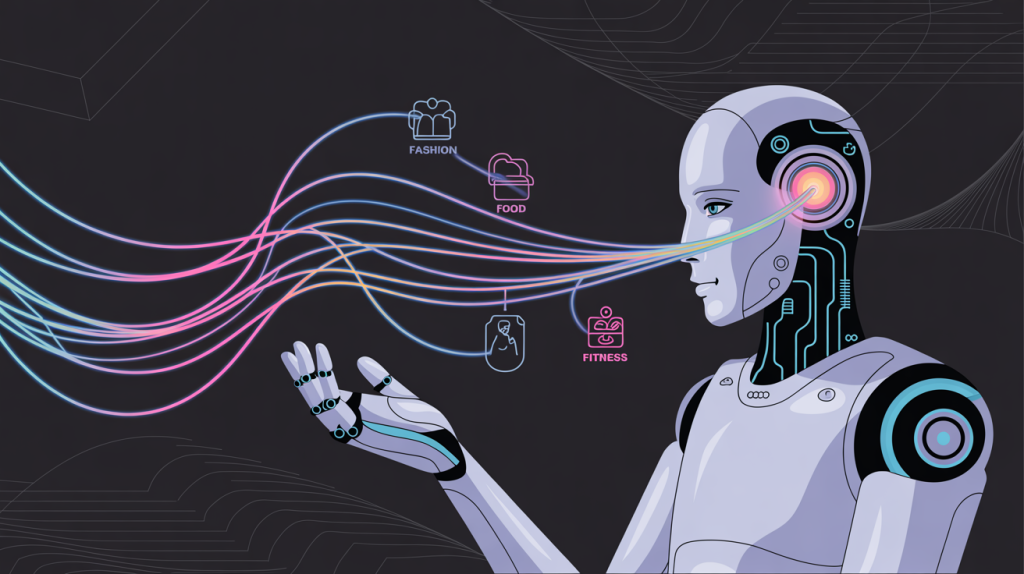
Here are the two crucial ways to train the algorithm for growth:
- Suggested Content: Instagram has a setting specifically designed to help you tell the algorithm what content to show you. This is where you can “choose words for content you want to engage with”. To find this setting, go to “Settings,” then “Suggested content,” and add keywords related to your niche. By doing this, you’re telling Instagram to show you more content like yours, which helps you stay on top of trends and gives the algorithm more data to understand your niche.
- Train the Algo: The Explore page is your ultimate tool for training the algorithm. It is constantly learning from your behavior, so you can manually guide it to your ideal audience. To do this, simply “go to the Explore page”, “choose content in your niche”, and “click the 3 dots & ‘Interested'” on posts that are relevant to your brand. This sends a strong signal to the algorithm that you want to see more of this type of content, which will help it find more people like you to show your content to.
By taking these two simple actions, you are no longer at the mercy of the algorithm. You are actively teaching it how to help you grow.
3. High-Quality Video: The Underrated Setting
You’ve optimized your profile and trained the algorithm. Now, it’s time to ensure your content is presented in the best possible light. If you’ve ever uploaded a high-quality video only to see it look blurry and pixelated on the app, you’ve experienced one of Instagram’s most frustrating settings.
By default, Instagram compresses your video to save data, but this can severely impact your content’s reach and engagement. This pillar is about getting your content to look its best, which is critical for standing out and getting seen.

The fix is a simple, one-time setting change:
- To upload high-quality video, go to “Settings & Privacy,” then “Your app & media,” and select “Upload at highest quality”.
Why is this so important?
- Algorithm Favorability: The Instagram algorithm prioritizes and pushes high-quality content. By ensuring your video uploads in the highest resolution possible, you are signaling to the algorithm that your content is valuable and worth showing to a wider audience.
- Viewer Engagement: A sharp, high-quality video is more engaging and looks more professional. A blurry, pixelated video is more likely to be scrolled past, regardless of how good the content is.
By making this one simple change, you are ensuring that all of your video content looks its best and gets the reach it deserves.
4. Search History: Resetting Your Algorithm
You’ve optimized your profile and trained the algorithm with your content. Now, it’s time to clean up the past. Your search history is one of the most powerful signals you send to the Instagram algorithm.
Every search, every click, and every profile you visit tells Instagram what you’re interested in. If your search history is full of irrelevant or outdated searches, you’re confusing the algorithm and preventing it from showing your content to the right people. This final pillar is about giving yourself a clean slate.

The fix is a simple, one-time clear out:
- To clear your search history, go to your “Profile,” click the “hamburger icon,” go to “Your activity,” then “Recent searches,” and click “Clear all”.
Why is this so important?
- Clarity: Clearing your history gives you a fresh start. It allows you to begin training the algorithm with new, relevant searches that are perfectly aligned with your niche and your target audience.
- Accuracy: When your search history is clean, the algorithm has a much clearer picture of who you are and what your content is about. This allows it to more accurately match you with your ideal audience, leading to higher engagement and more followers.
By taking this simple action, you are removing the noise and giving the algorithm the clear signal it needs to help you grow.
Your Move: The End of Algorithmic Frustration
You’ve just been handed the complete blueprint for optimizing your Instagram profile for instant growth.
You’ve moved from the frustrating feeling that the algorithm is fighting you to a new reality where you are actively making changes that will make your content more discoverable and more engaging, helping you get “more followers”.
Remember, content is king, but optimization is the key that unlocks its full potential. By taking a few simple, strategic steps, you’ve now:
- Unlocked your professional potential by switching to a “Pro Account” and turning on “Suggested Accounts”.
- Trained the algorithm by choosing words for “Suggested content” and showing interest on the explore page to “Train the Algo”.
- Ensured your content is presented in its best light by choosing to “Upload at highest quality”.
- Reset your algorithm by clearing your “Search History”.
Stop fighting the algorithm. Stop feeling like your content is being hidden. The power is in the plan. Now, go make these changes and watch your growth accelerate.

