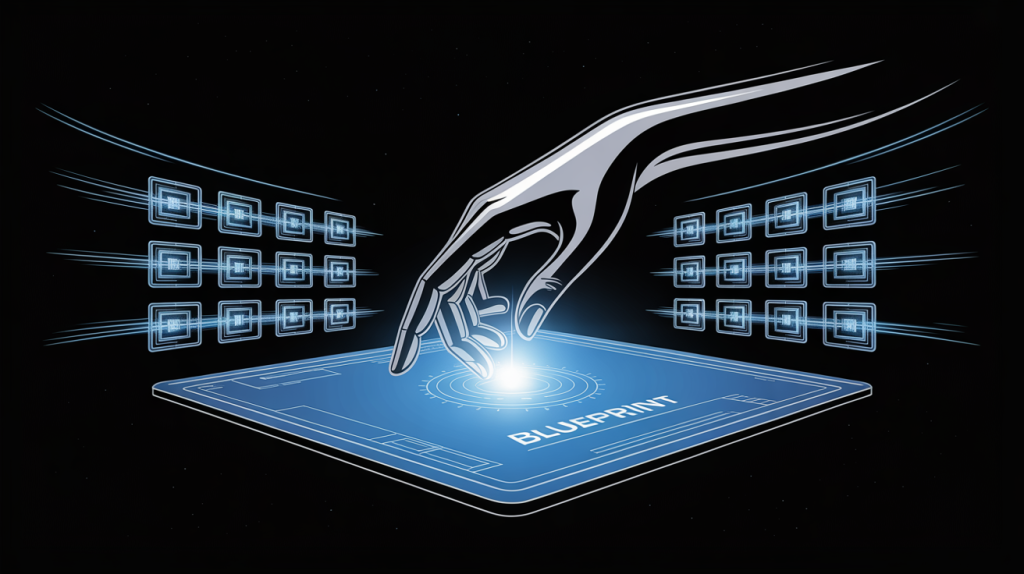You’ve probably used ChatGPT by now. You’ve typed in a simple question or a vague command, and the output you got was… well, generic. You asked for a content strategy, and it gave you a list of obvious ideas.
You asked for a caption, and it gave you a basic sentence. You’ve realized that ChatGPT isn’t a magic wand, but you suspect you’re not using it to its full potential.
And you’re right. The problem isn’t with the AI; it’s with your prompts.
Most people use ChatGPT like a search engine, but it’s not a search engine—it’s a co-pilot that needs a clear, detailed brief to perform its best. The quality of your output is a direct reflection of the quality of your input.
This article isn’t about giving you a bunch of random prompts. It’s the ultimate cheat sheet—a two-part formula for crafting the perfect prompts for any task. We’re going to show you how to give ChatGPT the context it needs to understand your request and the strategic framework to give you a powerful, customized, and actionable response every single time.
Stop getting generic outputs. Start getting gold.
1. The Prime: Giving ChatGPT Context
Before you ask ChatGPT to do anything, you must prime the session. Think of this as the critical step of providing the AI with the necessary context it needs to understand your brand, your audience, and your goals.
Most people skip this, which is why they get generic, low-quality outputs. Priming your session is how you turn ChatGPT from a basic tool into your personal, knowledgeable assistant.

Here are the six prompts to prime your session, taken directly from the “Chat GPT Cheat Sheet”:
- My [service/product] is called [this]. This tells ChatGPT the name of your offering, so it can reference it accurately in the output.
- My [service/product] is designed to help [your target audience] [achieve X / eliminate Y]. This is a crucial step that gives the AI a clear understanding of your value proposition and the audience you serve.
- The main benefit of my [service/product] is [this]. This provides the core promise of your offering, allowing ChatGPT to focus on the most important outcome.
- The main problem my [service/product] solves for my avatar is… This helps ChatGPT understand the specific challenge you address, which is vital for creating content that resonates.
- The main pain point my marketing avatar is experiencing is… This gives the AI the emotional context of your audience’s struggle, which helps it generate more empathetic and compelling copy.
- Some of the main features of my [service/product] are [this]. This provides the specific details the AI needs to create content that is accurate and informative.
By taking the time to prime your session with these six prompts, you are setting the stage for success. You are telling ChatGPT exactly who you are, what you do, and who you do it for, which means every output you get will be tailored to your brand.
2. The Three-Part Formula: Crafting the Perfect Prompt
You’ve primed your session, and ChatGPT now understands your brand, audience, and value. This is where the magic happens. The second part of the “Chat GPT Cheat Sheet” provides a simple, three-part formula for building a powerful prompt that gets a perfect output every time.
This formula is the difference between a simple request and a strategic command. It tells the AI exactly what you want, who you want it to be, and how you want the information presented.

Here are the three steps to creating your perfect prompt:
- 1. ACT AS: The first step is to tell ChatGPT to act as a specific persona. By giving it a role, you are directing the tone, style, and expertise of the output. This is how you move from a generic response to a tailored one. Examples include: Marketer, Researcher, Web Developer, Copywriter, Coach, or Lawyer.
- 2. DO TASK: The second step is to tell ChatGPT the specific task you want it to perform. This is the core of your request and should be as clear and concise as possible. Examples include: List of ideas, Blog post, Carousel, Caption, or Landing page.
- 3. SHOW AS: The third step is to tell ChatGPT the desired format for the output. This is a crucial step that organizes the information in a way that is immediately useful to you. Examples include: 10 slides, 5-point story, Script (in format), List of items, or a Spreadsheet.
When you combine all three parts, your prompt becomes a powerful, specific command. For example, “Act as a Marketer, do a list of ideas for social media posts, show as a Spreadsheet.” This gives ChatGPT the full context it needs to deliver an output that is not only high-quality but also ready for you to use.
Your Move: The End of Generic Prompts
You’ve just been handed the complete, 2-part formula for getting powerful, high-quality outputs from ChatGPT. You’ve moved from using it as a simple search engine to a strategic co-pilot for your business, and you are about to unlock a new level of efficiency and a new quality of content.
Remember, the quality of your output is a direct reflection of the quality of your input. The key to unlocking ChatGPT’s full potential isn’t some secret hack; it’s a simple, strategic process of providing context and using a clear, three-part formula. The days of getting vague, unusable answers are over.
By mastering this cheat sheet, you have the power to:
- Prime your session with purpose, giving ChatGPT the context it needs to act as a true expert on your brand.
- Craft the perfect prompt by telling the AI who to “Act As,” what “Do Task” you want it to perform, and how to “Show As” the output.
Stop getting generic responses. Stop wasting time on vague prompts. The power is in the plan. Your next move is simple: Go and use this framework to get the gold you’ve been looking for.