You have an amazing idea. You write a brilliant, detailed caption or a powerful, valuable post. But then you look at it, and it’s a dense, intimidating block of text. It’s a great lesson, but it feels like a chore to read.
Here’s a hard truth: it doesn’t matter how good your content is if people are too intimidated to read it. In an age of endless scrolling, your content needs to be not only valuable but also visually welcoming. A wall of text is a stop sign. It signals to your audience that your post is going to be difficult, and they’ll swipe right past it.
The most successful creators aren’t just great writers; they are great communicators. They know how to present their ideas in a way that makes them feel effortless and easy to consume. They give their posts room to breathe.
This article isn’t about some secret social media hack. It’s a simple, powerful, 6-step guide to making your content a pleasure to read. We’ll show you how to use simple copywriting and design principles to make your posts scannable, engaging, and impossible to ignore.
Stop overwhelming your audience. Start giving your posts room to breathe. Let’s dive in.
1. The Copywriting Principles: The Foundation of Clarity
Readability isn’t just about how your content looks; it starts with how you write it. Before you even think about design or formatting, you need to ensure the words themselves are clear, concise, and easy to understand. These first two principles are the foundation of a readable post.
- Step 1: Simplify Your Sentences. Your goal is to streamline your copy and communicate your ideas as simply as possible. Avoid long, winding sentences with complex clauses. Get to the point quickly and efficiently.
- Why it works: Your audience is scanning your content, not studying it. Simple sentences are like bite-sized pieces of information that are easy to digest. They reduce the cognitive load on the reader and keep them from getting bored or overwhelmed.

- Step 2: Make the Text Smaller. This might sound counterintuitive, but a massive block of large font text can be intimidating. Small, digestible paragraphs and short, punchy sentences feel less daunting and more welcoming.
- Why it works: Smaller text, broken into manageable chunks, makes your content feel less like a chore and more like a simple, quick read. It’s a psychological trick that makes your audience more likely to stay and read the entire post.
You can have the best idea in the world, but if your copy is a difficult, dense read, no one will stick around to find out. Master these two principles first, and you’ve already won half the battle.
2. The Design Principles: Making It Visually Welcoming
You’ve mastered the art of writing simple, clear sentences. Now, it’s time to format your content in a way that’s visually appealing and easy to scan. These design principles are your secret weapons for making your posts feel effortless to read.
- Step 3: Utilize White Space. This is one of the most impactful things you can do. Use line breaks between sentences and paragraphs to give your text space to do its thing.
- Why it works: White space prevents your content from looking like a dense, intimidating block of text. It gives the eye a break and makes your post feel less overwhelming and more welcoming.
- Step 4: Reduce Kerning and Tracking. For non-designers, this simply means you don’t have too much space between each letter or line. Cozy text is often quicker to read.
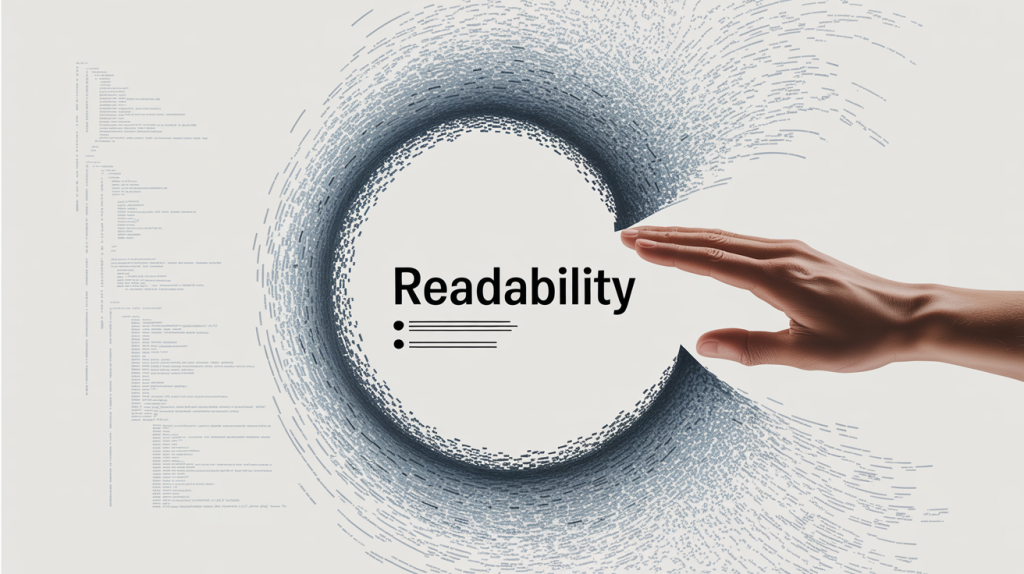
- Why it works: When text is too spread out, it can feel disjointed and harder to follow. Reducing the spacing creates a cohesive, single-unit feel that makes your content flow more smoothly.
- Step 5: Use Hierarchy. Decide what you want your viewer to read first. Make that the boldest or biggest to draw their attention to it. Use a headline or bolded words to create a clear visual hierarchy.
- Why it works: A clear hierarchy guides your audience’s eyes through the content in the order you want them to read it. It helps them quickly grasp the main idea of your post, even if they’re just scanning.
- Step 6: Add Visual Elements. Don’t just rely on sentences or paragraphs. Add a circle around smaller details or use bullet points to show it’s a list.
- Why it works: Visual elements like emojis, bullet points, or even simple shapes break up your text and make it more dynamic. They draw the eye and make complex information easy to digest.
By combining clear copy with smart design, you’re not just creating content; you’re creating a powerful, easy-to-read experience that will keep your audience engaged.
Your Move: The End of Overwhelming Content
You now have a complete, powerful blueprint for making your content a pleasure to read. You’ve moved beyond simply writing a great idea and have learned how to present it in a way that is inviting, engaging, and easy to consume.
Remember, the difference between a post that gets scrolled past and one that gets saved isn’t just the idea itself; it’s the execution. By giving your posts room to breathe, you’re not just improving your aesthetics—you’re improving your communication. You’re telling your audience that you respect their time and that your content is worth it.
Stop intimidating your audience with dense paragraphs.
Your next post is your next opportunity. Use this framework. Simplify your sentences, utilize white space, and add visual elements.
The power is in the plan. Now, go create content that your audience will love to read.

