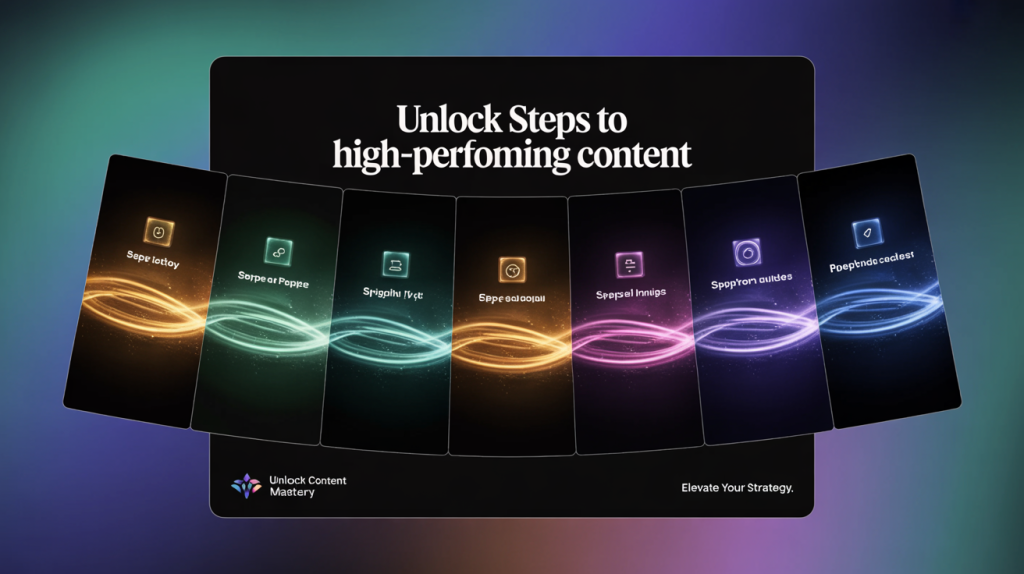You’ve seen them. The carousels that get shared relentlessly, saved thousands of times, and dominate your feed. They’re not just a collection of pretty slides; they’re a mini-lesson, a powerful story, or a complete guide that keeps you swiping until the very last slide.
And then there’s your carousel. You upload a few photos, write a caption, and it gets… a few likes. It feels like a gallery, not a guide.
The truth is, a high-performing carousel isn’t an accident. It’s a formula. It’s a step-by-step process of taking your audience on a journey—a journey that hooks them from the start, provides massive value, and leaves them wanting more. Most creators get the visuals right but completely miss the strategic narrative.
This article is your blueprint.
We’re going to break down the exact 10-step formula for writing a viral carousel, one slide at a time. This isn’t a guide to making them look good; this is a guide to making them perform. We’ll show you how to structure your content to maximize every single metric that the algorithm loves.
Stop guessing. Start creating carousels that actually work. Let’s dive in.
1. The Hook: The First 3 Slides
The first three slides of your carousel are the most important. This is where you grab your audience by the collar and force them to pay attention. Your goal here is simple: stop the scroll, introduce a relatable problem, and promise a solution so compelling they have no choice but to swipe through to the end.

- Slide 1: Introduce a Problem in Your Industry. Don’t start with a solution; start with a pain point. What’s the biggest struggle your ideal audience is facing? Frame your first slide as a powerful, relatable question or a bold statement that speaks directly to their frustration. For example: “Are you spending hours on content with zero results?”
- Why it works: You’re instantly creating a connection. You’re telling your audience, “I see you. I know your struggle.” This makes them feel understood and gets them invested in what you have to say.
- Slide 2: Give the Solution in One Big Word. This is your answer to the problem on the first slide. It should be a single, bold word or a very short phrase that feels like a powerful, simple answer. For example, if the problem is “zero results,” the solution could be “SYSTEM” or “RELEVANCE” or “STRATEGY.”
- Why it works: It’s an instant “Aha!” moment. It’s concise, intriguing, and it creates a sense of curiosity. They’ve seen the problem and now they’ve seen the solution, but they don’t know the details. This is what makes them keep swiping.
- Slide 3: Justify the Solution (Use a quote or start a story). Now, you have to back up your bold claim. Use this slide to add credibility. You can either use a powerful quote from an authority in your field or, even better, start a personal story that proves your solution works. “A year ago, I was stuck on the content hamster wheel…”
- Why it works: This is the bridge from a powerful claim to genuine authority. It adds a human element and makes your solution feel real and trustworthy, encouraging your audience to stay on the journey with you.
Master these first three slides, and you’ve already won half the battle. You’ve successfully hooked your audience and made them an active participant in your content.
2. The Story & The Lesson: Providing the Value
You’ve hooked your audience. They’ve seen the problem and the bold solution. Now, it’s time to deliver on your promise. The middle of your carousel is where you build out the story, teach the lesson, and provide the massive value that will earn you a save, a share, and a new follower.
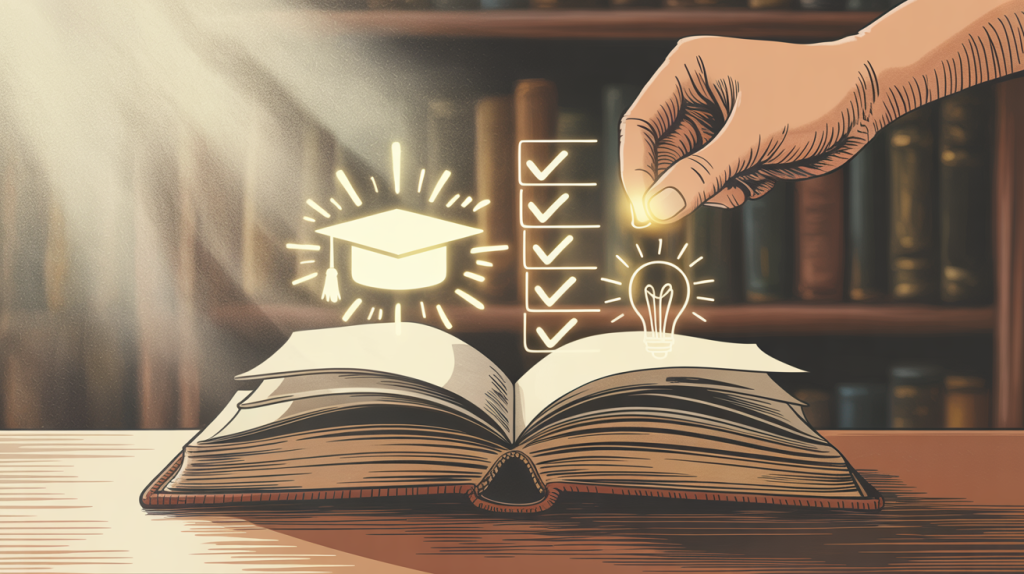
- Slide 4: The Transition Slide (“Now tell me more…”). This slide serves as a bridge. It’s a simple visual cue that signals to your audience that you’re about to dive deep. It can be as simple as a few words that say “Let’s dive in” or “Here’s how it works.”
- Why it works: This slide helps your audience mentally transition from the hook to the core content. It breaks up the flow and ensures they know they’re about to get the meat of your message.
- Slide 5: Write a Deep Lesson. This is where you get to show off your expertise. Write a detailed, insightful lesson that goes beyond surface-level advice. This is your chance to teach something valuable that your audience can’t easily find elsewhere.
- Why it works: This is the heart of your value. It’s what positions you as an authority. You’re not just providing tips; you’re teaching a fundamental lesson that your audience can use to solve their problem.
- Slides 6-9: Write 6 Practical Tips from the Lesson. This is where you break down the deep lesson into actionable, bite-sized tips. Each slide should contain a single, clear, and easy-to-implement tip.
- Why it works: This is what makes your content usable. Your audience can’t implement a massive lesson, but they can implement a few practical tips. This is the content that gets saved, shared, and referenced again and again. It makes your content feel like a tangible blueprint.
Mastering this section means you’ve successfully delivered on your promise. You’ve turned a simple carousel into a powerful, educational tool that will earn you the trust and engagement you’re looking for.
3. The Conclusion & CTA: The Final Push
You’ve delivered the value. You’ve taught the lesson. Now, you need to bring it all home. The last few slides of your carousel are crucial for summarizing your key points and driving a specific action. This is where you turn a great piece of content into a great result—a comment, a save, or a new follower.

- Slide 9 & 10: The Transition. The pin has “Don’t stop now” and “Almost there…”. These are psychological nudges. They are simple text slides designed to make your audience feel like they’re nearing the end of a satisfying journey. They’re a final prompt to keep swiping.
- Why it works: These slides are micro-commitments. By having them swipe past one more slide, they are more likely to complete the entire carousel and engage with your final call to action.
- Slide 11: The Summary. This is the “big picture” slide. Recap the key takeaway from your lesson in one clear, concise statement. This reinforces the value you provided and makes it easy for your audience to remember what they just learned.
- Why it works: It solidifies the lesson. Your audience has just swiped through a lot of information. A simple summary ensures the key takeaway sticks, making your content even more “saveable” and shareable.
- Slide 12: The Powerful CTA. This is the most important slide. A great carousel without a CTA is a wasted opportunity. Your final slide must have a clear, powerful command. Do you want them to comment? To save the post? To share it with a friend? Tell them exactly what to do.
- Why it works: It turns passive viewers into active participants. A clear CTA is the difference between a post that gets a few likes and a post that drives comments, saves, and shares—the metrics that Instagram’s algorithm loves the most.
You’ve successfully taken your audience on a journey. Now, it’s time to show them what’s next. A powerful conclusion is what turns a good carousel into a certified winner.
Your Move: The End of the Carousel Guessing Game
You have it. The secret is out.
A viral carousel isn’t a magical act of creativity; it’s a a strategic formula. The difference between a post that gets a few likes and a post that gets thousands of saves and shares isn’t talent—it’s process.
You now have a step-by-step blueprint to turn your carousels into powerful teaching tools, compelling stories, and certified growth engines. By focusing on the hook, providing massive value, and guiding your audience to a clear call to action, you’re taking your growth into your own hands.
Stop leaving your results to chance. Stop guessing what goes on each slide.
Your next carousel is your next opportunity. Use this formula. Follow it, slide by slide, and watch what happens.
The power is in the plan. Now, go create.