Ever stare at the “create” button on Instagram and feel a wave of panic? You have a great idea, but should it be a Reel? A carousel? A single post? The options can feel overwhelming, and it’s tempting to just post a photo and hope for the best.
But here’s a secret that the top creators and brands know: every content format on Instagram has a specific superpower. The key isn’t to use every format all the time; it’s to know which one to use, and when, to achieve your goal.
Think of it like a toolbox. You wouldn’t use a screwdriver to hammer a nail, right? Each tool has a purpose. In this guide, we’re going to break down the specific purpose of each Instagram content format so you can stop guessing and start creating with a clear strategy.
Let’s dive into the ultimate cheat sheet for building a killer Instagram content strategy.
The Instagram Content Toolbox: Know Your Tools
1. Reels
Reels are Instagram’s short-form video powerhouse. They’re all about entertainment and quick-hitting value.
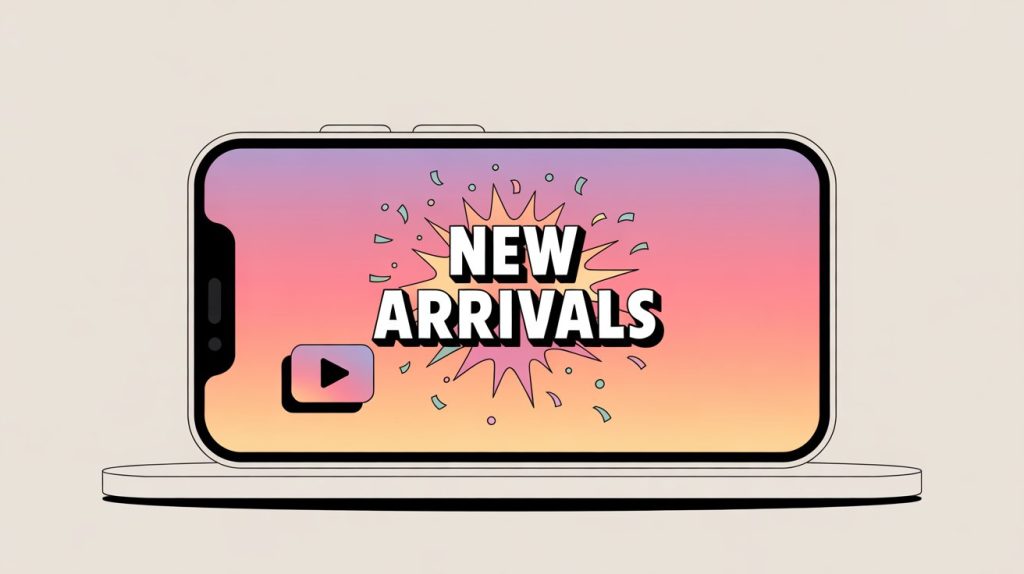
- Superpower: Massive Reach. The algorithm loves Reels and pushes them to new audiences, making them the best tool for gaining new followers and increasing your visibility. Their full-screen format demands attention and their trending audio can give your content a viral boost.
- When to Use It: Use Reels for quick tips, how-to content, fun trends, or anything that can be easily consumed in under 90 seconds. This is your go-to for growing your account and expanding your influence.
- Actionable Examples:
- A 15-second “quick tip” showing a shortcut within your digital product.
- A before-and-after video showcasing the transformation your audience will experience.
- A trendy Reel using a popular audio track to introduce a key benefit of your product.
2. Single Posts
This is the classic Instagram format: a single photo or graphic. It’s simple, direct, and effective for delivering a clear message.

- Superpower: Direct Impact. A single, high-quality image can increase your reach and drive a specific action. Its simplicity allows you to get straight to the point without distraction.
- When to Use It: Use single posts to share powerful infographics, cheat sheets, or checklists that can be easily saved or shared. This format is perfect for when you have a single, important piece of information to convey or a simple announcement to make.
- Actionable Examples:
- A bold graphic announcing a new product launch.
- A text-based graphic with a single, powerful quote from a testimonial.
- A clean, visually appealing infographic summarizing a key takeaway from your blog post.
3. Carousels
A carousel is a post with up to 10 images or videos that a user can swipe through. This format is a storytelling and teaching masterclass.
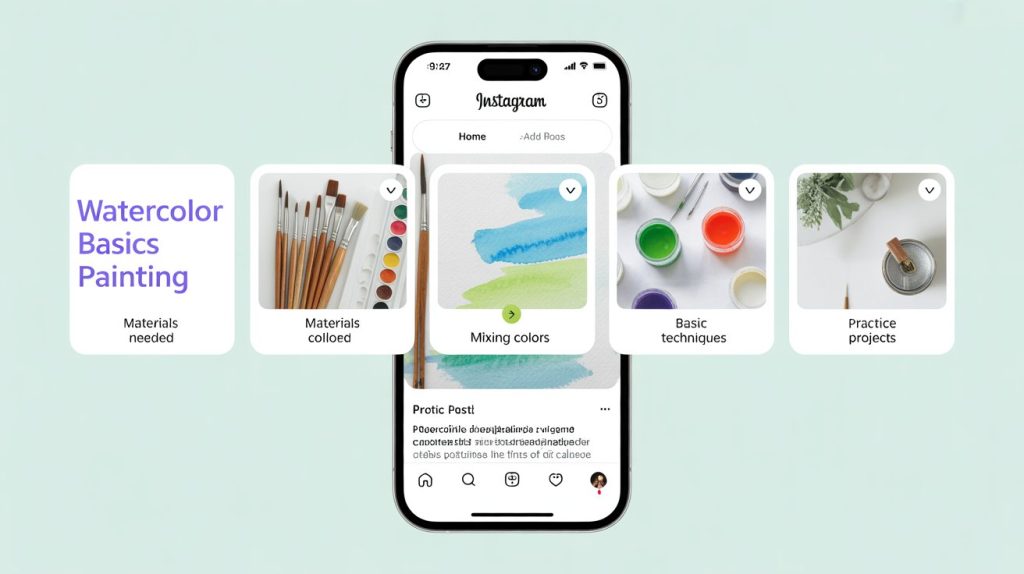
- Superpower: Deep Engagement & Education. Carousels are excellent for keeping your audience on your post for a longer period of time, which the algorithm loves. They’re designed for a deeper, more educational experience, allowing you to show off your expertise and provide in-depth value.
- When to Use It: Use carousels for educational content, step-by-step guides, or to create “saveable content” that your audience will want to revisit.
- Actionable Examples:
- A 5-slide guide on “How to Write a Killer Blog Post Title.”
- A “Myth vs. Fact” carousel debunking common misconceptions in your niche.
- A testimonial carousel showcasing multiple glowing reviews for a digital product.
4. Stories
Instagram Stories are quick, full-screen videos or images that disappear after 24 hours. They’re all about being in the moment and building a personal connection with your audience.

- Superpower: Building Connection. Stories are a casual, authentic way to interact with your followers. Their ephemeral nature creates a sense of urgency and fosters a close-knit community.
- When to Use It: Use Stories for selling, Q&A sessions, or to give your audience a glimpse into your day-to-day life. They’re also great for a quick poll or quiz to boost engagement and gather feedback.
- Actionable Examples:
- A behind-the-scenes look at your process for creating a new digital product.
- A “Q&A” sticker inviting your audience to ask questions about your niche.
- A series of Stories leading up to a new launch to build excitement and anticipation.
5. Lives
An Instagram Live is a real-time, interactive video broadcast. It’s the best way to connect with your audience directly and in the most authentic way possible.

- Superpower: Credibility & Deeper Engagement. Going Live instantly establishes credibility and authority. It’s an opportunity for unedited, real-time education and connection, and it creates a sense of community that is hard to replicate with other formats.
- When to Use It: Use Lives to host Q&A sessions, provide deeper education on a specific topic, or just connect directly with your audience in a raw and personal way.
- Actionable Examples:
- A live workshop teaching a specific skill related to your digital product.
- A live Q&A session to answer questions about a recent blog post or product.
- An interview with another expert in your field to provide value and cross-promote.
6. Highlights
Highlights are curated collections of your Stories that live permanently on your profile. They’re your digital storefront, organizing the best of your disappearing content.
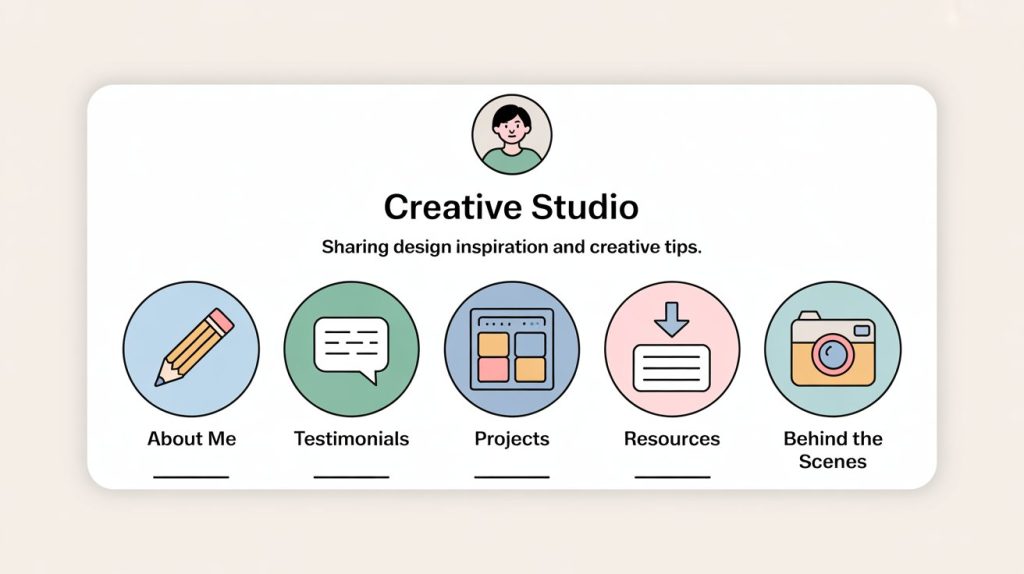
- Superpower: Evergreen Content. Highlights are the perfect place to showcase the best parts of your brand to new followers. They help you increase credibility by saving testimonials and important information.
- When to Use It: Use Highlights to introduce yourself, highlight your key offers, and save testimonials and results to build social proof.
- Actionable Examples:
- An “About Me” Highlight introducing yourself, your mission, and your products.
- A “Testimonials” Highlight featuring screenshots of praise from happy customers.
- A “Freebies” Highlight that directs people to your free resources to grow your email list.
The Bottom Line
Choosing the right content format is the difference between spinning your wheels and building real momentum. Instead of seeing the Instagram platform as a single destination, start seeing it as a powerful toolbox. Each tool has a specific purpose, and when you use them correctly, you’re not just posting; you’re building a strategic pathway to influence, engagement, and income.
But don’t get caught in the trap of perfection. The most important thing is to start experimenting with the formats that best suit your current goals. Want to grow your following? Focus on Reels. Want to build trust? Try a Live session. Want to show off your expertise? Dive into Carousels.
Remember that a great content strategy isn’t about doing everything at once, but about using the right tool for the right job at the right time. This is how you grow smart, grow fast, and grow authentically—by being strategic from the very beginning.
Which Instagram content format do you think is the most powerful for growing a new account? Let me know in the comments!

